Jensen MP6612i User Manual
Browse online or download User Manual for Car speakers Jensen MP6612i. Jensen MP6612i User Manual
- Page / 36
- Table of contents
- TROUBLESHOOTING
- BOOKMARKS
- TABLE OF CONTENTS 3
- INTRODUCTION 5
- INSTALLATION 6
- Technical Assistance 8
- (Sold Separately) 9
- FRONT PANEL RELEASE 10
- OPERATION 11
- TUNER OPERATION 15
- CD PLAYER OPERATION 17
- MP3/WMA OPERATION 18
- SD SLOT 19
- USB JACK 19
- MP66 12i 20
- BLUETOOTH OPERATION 25
- REMOTE CONTROL 29
- CARE AND MAINTENANCE 30
- TROUBLESHOOTING 31
- SPECIFICATIONS 32
Summary of Contents
MP6612i6FRONT PANEL RELEASEThe open button (1) releases the mechanism that holds the front panel to the chassis. Detaching the Front PanelTo detach th
MP6612i7OPERATIONPowerPress the power button (2) to turn the unit on. Press and hold the power button again to turn the unit off.NOTE: LCD panels may
MP6612i8• LEVELTurn the rotary encoder clockwise to increase or counter-clockwise to decrease the Bass level from “-6” to “+6”. “0” represents a flat
MP6612i9Subwoofer (SUB-W)To adjust Subwoofer options, press the MENU button (22) until “SUB-W” appears in the display. Press the TUNE/TRACK >>|
MP6612i10Reset ButtonThe RESET button (4) is located on the front panel below the rotary encoder. The reset circuitry protects the microprocessor circ
MP6612i11TUNER OPERATIONThe MP6612i allows you to receive channels in U.S.A. or EUROPE mode. See “Frequency Spacing (Area)” on page 9 to learn how to
MP6612i12• Language (foreign)• Religious Music• Religious Talk• Personality• Public• College• Weather• Emergency Test• EmergencyTo search for stations
MP6612i13CD PLAYER OPERATIONInsert CD1. Press the OPEN/EJECT button (1) and the motorized front panel will slide down automatically to display the dis
MP6612i14MP3/WMA OPERATIONMP3 and WMA (Windows Media Audio) music files are digital audio files that are compressed to allow more files on a single CD
MP6612i15Bit RatesThe unit supports bit rates from 32 - 320 kbps.MP3 Playing OrderWhen selected for play, files and folders (Folder Search, File Searc
MP6612i16PausePress the pause >/|| button (8) to suspend play. Press the pause >/|| button again to resume play.Accessing the ID3 TagPress the D
MP6612i176. Press MENU to select a file or folder.7. Repeat above steps as necessary.8. Press and hold the MENU button to confirm and play the fileCha
MP6612i18SATELLITE RADIO OPERATIONListeners can subscribe to XM®Radio on the Web by visiting www.xmradio.com, or by calling (800) 967-2346. Customers
MP6612i19Category Tuning ModeTo select stations in a specific category, perform the following steps.1. Press the AS button (15).2. Turn the rotary enc
MP6612i20iPod OPERATIONAccessing iPod ModePress the SRC button (7) to change to iPod playback mode. iPod playback begins automatically when an iPod is
MP6612i21BLUETOOTH OPERATIONAbout BluetoothBluetooth is a short-range wireless radio connectivity technology that is developed as a cable replacement
MP6612i22NOTE: Not all Bluetooth phones and features are compatible with the MP6612i (i.e HFP and phone book access). Connecting/Disconnecting Your Ph
MP6612i236. Use the rotary encoder to enter a name to identify the number, pressing ENTER after each entry. You can enter up to 10 characters (digits
MP6612i24• AVRCP: Play back, pause, select songs, etc. while streaming audio from your Bluetooth compatible audio player to the MP6612i.NOTE: Song inf
MP6612i25REMOTE CONTROLThe remote control will allow you to control many functions of the MP6612i.Operating RangeThe remote control sensor (20) is loc
iMP6612iTABLE OF CONTENTSIntroduction ...1Installation ...
MP6612i26CARE AND MAINTENANCECD PlayerThe following guidelines will help you extend the life of your CD player:1. When cleaning the vehicle interior,
MP6612i27TROUBLESHOOTINGProblem Cause Corrective ActionDoes not operate (display does not light)No power to yellow wire; no power to red wireCheck con
MP6612i28SPECIFICATIONSCEA Power RatingsPower Output . . . . . . . . . . . . . . . .18 watts RMS X 4 channels into 4-ohms @ < 1% THD+NSignal to No
Limited Warranty DO NOT RETURN THIS PRODUCT TO THE STORECD or Multimedia Radios/Headunits Audiovox Electronics Corporation (“the Company”) is committ
Audiovox Electronics CorporationHauppauge, NY 11788Technical Assistance: 1-800-323-4815www.jensen.com © 2007 AudiovoxVer. 013007Printed in ChinaAudiov
iiMP6612i
MP6612i1INTRODUCTIONCongratulations on your purchase of the Jensen MP6612i Mobile Receiver. It’s a good idea to read all of the instructions before be
MP6612i2INSTALLATIONThis unit is designed for installation in cars, trucks and vans with an existing radio opening. In many cases, a special installat
MP6612i3CAUTION: For proper operation of the CD player, the chassis must be mounted within 20° of horizontal. 4. Place the radio in front of the dashb
MP6612i4back until they lock, then pull the radio out. If removal keys are inserted at an angle, they will not lock properly and will not release the
MP6612i5FRONT SPPurplePurple/BlackStripeGrayGray/BlackStripeWhite/BlackStripeWhite Green/BlackStripeGreenLeft Speaker(Front)Right Speaker(Front)Left S

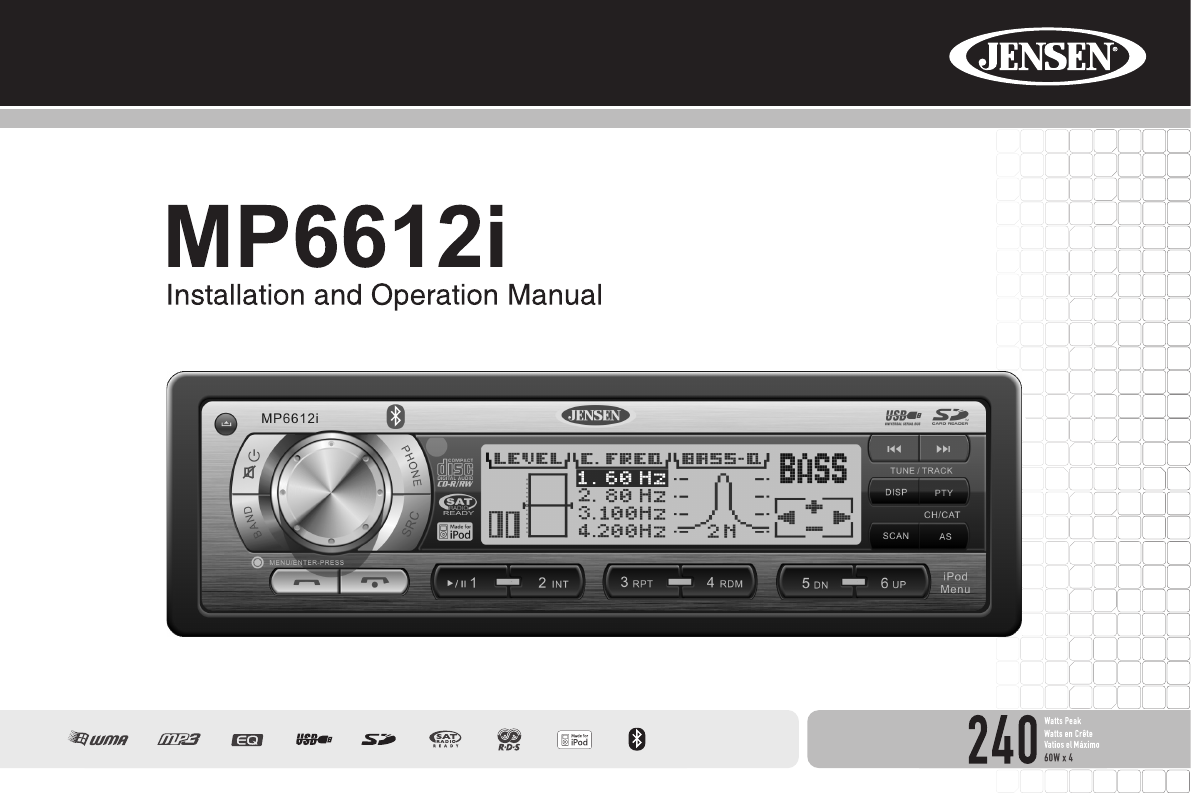
 (44 pages)
(44 pages)
 (21 pages)
(21 pages)







Comments to this Manuals